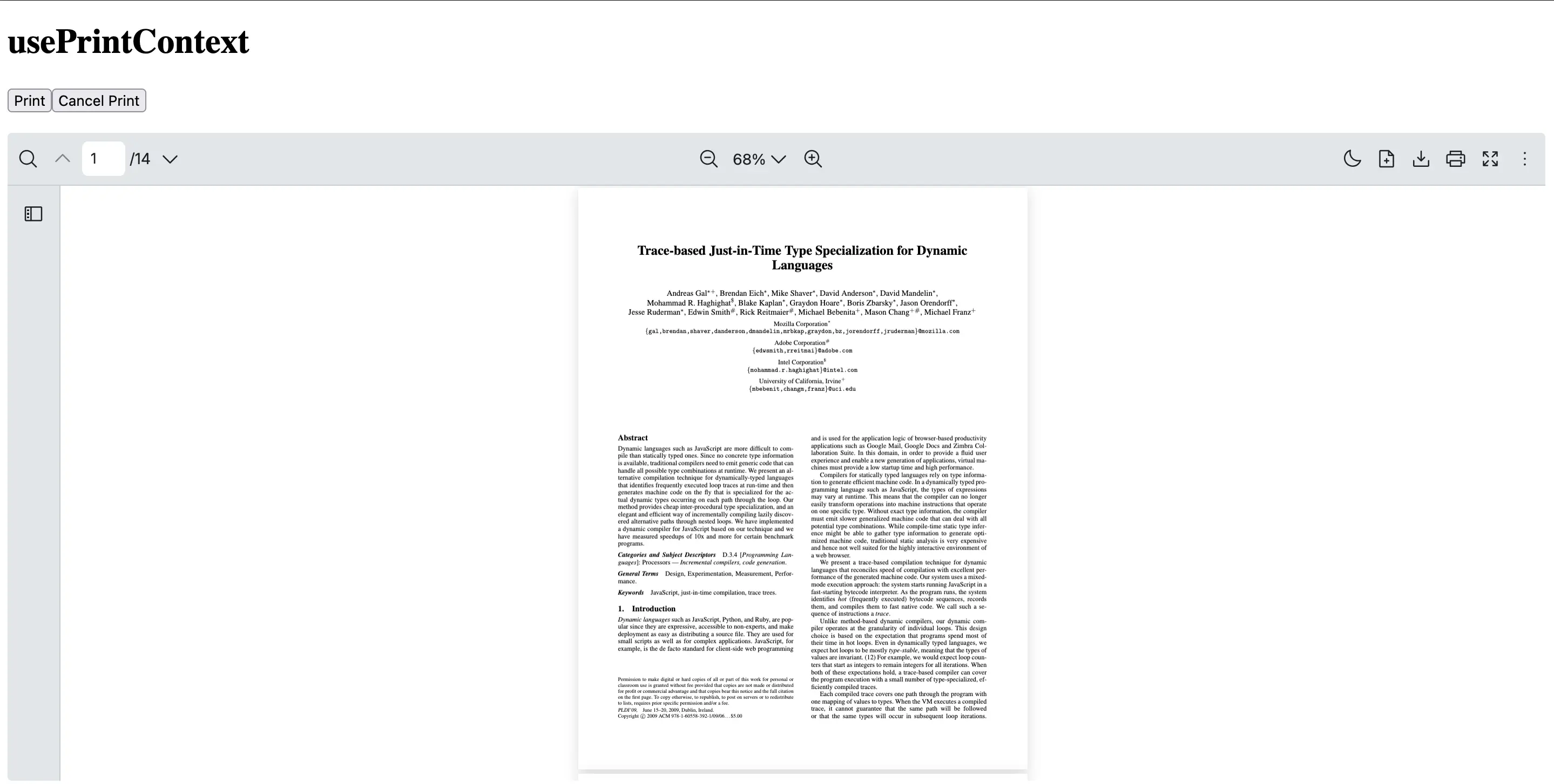usePrintContext
The usePrintContext hook provides functionalities for printing the currently loaded PDF file within the React PDF.
It enables you to create custom print buttons or other UI elements that can trigger printing, monitor print progress, and handle print-related events.
Return Type
Section titled “Return Type”| Name | Type | Description |
|---|---|---|
| cancel | () => void | To cancel the print operation if it is in progress |
| (options?: PrintOptions) => Promise<void> | To initiate the print process Remark: PrintOptions is added in v1.14.0 | |
| progress | PreparePrintProgress | The current progress of the print preparation. It contains information like the number of pages loaded and the current percentage of progress. |
| setOnComplete | () => void | A callback function that is triggered when the print preparation is completed successfully and the document is ready for printing. |
| setOnError | (error: Error) => void | A callback function that is triggered when an error occurs during the print preparation. It is called with an Error object that describes what went wrong. |
| setOnProgress | (progress: PreparePrintProgress) => void | A callback function that is triggered to provide updates on the progress of the printing preparation. It is called with a PreparePrintProgress object that contains information like the number of pages loaded and the current percentage of progress. |
To ensure the print context can be accessed, you will need to use usePrintContext inside a component which is a child of RPProvider.
This example shows how to create a CustomPrintLayout component which uses usePrintContext hook to handle the print functionality.
import { RPConfig, RPProvider, RPDefaultLayout, RPPages, usePrintContext } from '@pdf-viewer/react'import { useEffect } from 'react'
const CustomPrintLayout = () => { const { print, cancel, setOnProgress, setOnComplete, setOnError } = usePrintContext() useEffect(() => { // Called when print preparation is complete and document is ready to print setOnComplete(() => { console.log('Print Completed!') })
// Called if an error occurs during print preparation setOnError((error) => { if (error) { alert('Error occurred while printing') } })
// Called periodically with progress updates during print preparation setOnProgress((progress) => { console.log('Print progress', progress.percentage, progress.loadedPages) }) }, [])
return ( <div> <button onClick={print}>Print</button> <button onClick={cancel}>Cancel Print</button> </div> )}
export const AppPdfViewer = () => { return ( <RPConfig licenseKey="YOUR_LICENSE_KEY"> <RPProvider src="https://raw.githubusercontent.com/mozilla/pdf.js/ba2edeae/web/compressed.tracemonkey-pldi-09.pdf"> <CustomPrintLayout /> <RPDefaultLayout> <RPPages /> </RPDefaultLayout> </RPProvider> </RPConfig> )}import { RPConfig, RPProvider, RPDefaultLayout, RPPages, usePrintContext, type PreparePrintProgress } from '@pdf-viewer/react'import { useEffect, type FC } from 'react'
const CustomPrintLayout: FC = () => { const { print, cancel, setOnProgress, setOnComplete, setOnError } = usePrintContext() useEffect(() => { // Called when print preparation is complete and document is ready to print setOnComplete(() => { console.log('Print Completed!') })
// Called if an error occurs during print preparation setOnError((error: any) => { if (error) { alert('Error occurred while printing') } })
// Called periodically with progress updates during print preparation setOnProgress((progress: PreparePrintProgress) => { console.log('Print progress', progress.percentage, progress.loadedPages) }) }, [])
return ( <div> <button onClick={print}>Print</button> <button onClick={cancel}>Cancel Print</button> </div> )}
export const AppPdfViewer: FC = () => { return ( <RPConfig licenseKey="YOUR_LICENSE_KEY"> <RPProvider src="https://raw.githubusercontent.com/mozilla/pdf.js/ba2edeae/web/compressed.tracemonkey-pldi-09.pdf"> <CustomPrintLayout /> <RPDefaultLayout> <RPPages /> </RPDefaultLayout> </RPProvider> </RPConfig> )}